The following are the specific terms and conditions for the Software entitled “Alcumus Field iD” (“Field iD”) ordered by Customer as a Cloud Service pursuant to the Alcumus Cloud Service Agreement (the “Agreement”) at https://www.INSERTLINK. Capitalized terms shall have the meanings set forth in the Agreement or elsewhere herein. Unless otherwise indicated, references in this Schedule to Sections means the Sections of this Schedule.
1. DESCRIPTION OF FIELD ID
1.1. Alcumus charges for use of Field iD and each Add-on, as defined in Section 1.2, on a per “User” basis, and based on the “Field iD Package” purchased by Customer as described in Section 1.3 below. What constitutes a single “User” for Field iD’s components and each Add-On is described below. Customer shall purchase sufficient Users for its intended and actual use of the Cloud Service. Additional Users may be added at any time upon the Parties’ execution of an Order for such Users.
1.2. Field iD. Field iD is a cloud-based mobile solution that helps with safety asset inspections across multiple locations. The base Fee for Field iD includes: (a) one Production Instance; (b) the ability to access specific functions for Users based on the User type described in Exhibit 1 ; and (c) a web portal and mobile application through which Users can perform asset inspection activities (for example, lockout/tagout management, assign corrective actions, track equipment with RFID and barcodes, scheduling inspections, receive notifications on upcoming or overdue work, access or create inspection templates, etc.). A “Production Instance” means a configuration of the Cloud Service that provides full productive use of Field iD and all Add-ons listed in any Orders.
1.3 Field iD Packages. In addition to what is included in the base Fee as described in Section 1.2, Customer shall subscribe for a “Field iD Package” in the Order for the Cloud Service, based on the features for such Field iD Package as described in Exhibit 2.
1.4. Optional Add-Ons and Premiums. The following offerings are optional add-ons (“Add-ons”), which may be added to Customer’s current or prior Orders of Field iD for an additional Fee.
1.4.1. Safety Intelligence. This Add-on provides the ability to create custom reporting and analytics dashboards as well as access standard pre-built dashboards to gain visibility into Customer’s asset inspection performance, and to measure leading and lagging indicators such as inspection completion rates, scheduled inspections, corrective actions, and deficiencies.
1.4.2. API. This Add-on provides an API (Application Programming Interface) to connect Field iD with another application used by Customer.
1.4.3. SSO. This Add-on provides Customer with the ability to embed Single sign-on (SSO) into Field iD, which provides the ability to authenticate end users with the Customer’s identity provider.
2. ADDITIONAL ACCESS AND USE OF THE CLOUD SERVICE TERMS
2.1. Customer is responsible for: (a) creating accounts for Users of Field iD; (b) all activities that occur under the Users’ accounts; (b) maintaining the security and confidentiality of all user names and passwords for each User account; and (c) any loss or damage suffered by Customer or Alcumus as a result of Customer’s, any of its Subsidiaries’, or any User’s failure to adequately safeguard any such account information. Customer shall promptly notify Alcumus of any unauthorized use of any username, password, or account or any other known or suspected breach of security.
3. CERTIFICATIONS
3.1. Alcumus is subject to the following annual certifications of compliance in respect of the Cloud Service for Field iD:
ISO 27001
4. ALCUMUS HOSTING AND PROCESSING LOCATIONS
4.1. The following Alcumus data hosting and processing locations are used for the Cloud Service. Alcumus may add additional hosting and processing locations in accordance with the Data Security Standards.
a) United States
b) United Kingdom
5. THIRD PARTY SUBPROCESSORS
5.1. Field iD Third Party Subprocessors:
- Amazon Web Services
- Microsoft Azure
Exhibit 1
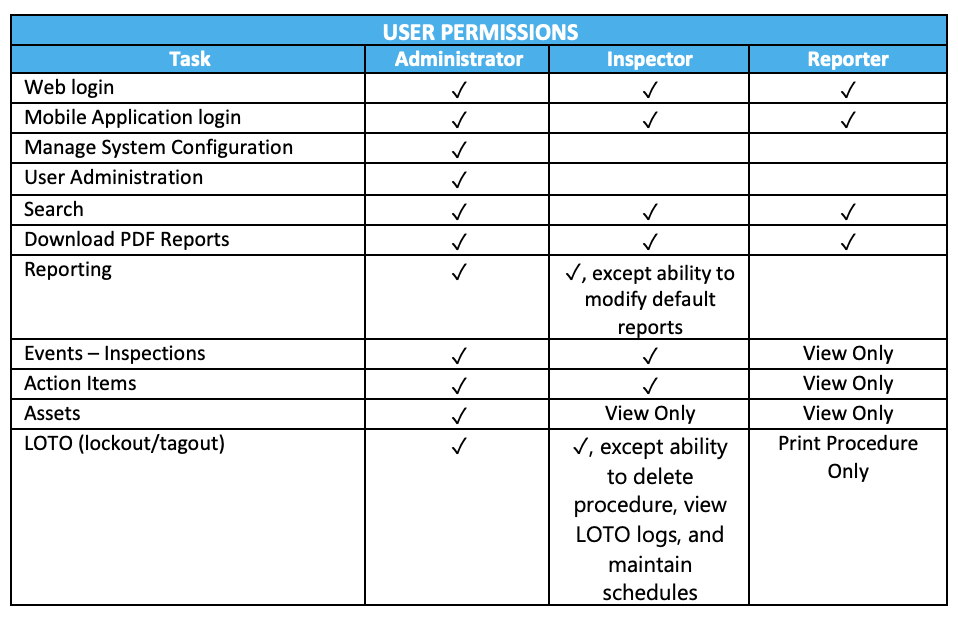
Exhibit 2
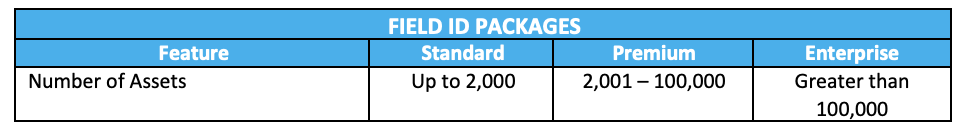
DEFINITIONS
Access Methods means the user identifiers and passwords for the Cloud Services used to verify a User’s credentials to use the Cloud Services and Support pursuant to this Agreement.
Assets: means any tangible equipment that a company owns or leases to carry out their operations that is tracked in Field iD.
Corrective Action: means users can view all work assigned to them as a follow up task to complete.
Email Notifications: means capabilities to receive email notifications on upcoming or overdue Inspections and action items.
Events - Inspections: means capabilities to digitally execute inspections on Assets with pre-built or customized forms.
Lockout/Tagout: means capabilities to author and revise lockout procedures, record lockout procedure activity.
Online/Offline mode: means information can be stored and accessed whether or not you have access to internet connectivity.
Reporting: means capabilities to set up basic dashboards on Events - Inspections and Assets, ability to search across all Events - Inspections and Assets with a variety of filters and export in excel format.
Scheduling: means capabilities to schedule upcoming Inspections or audits.
Users: means those employees, agents, and independent contractors of Customer or its Affiliates (who have ordered Services pursuant to an Order) that are authorized by Customer or any such Affiliates to access the Cloud Services and who have been supplied Access Methods, or as otherwise set out in the applicable Order.
*Capitalized terms not defined herein shall have the meanings set forth in the Alcumus Cloud Services Agreement.